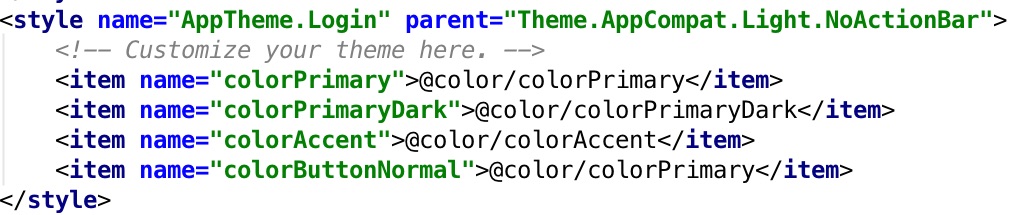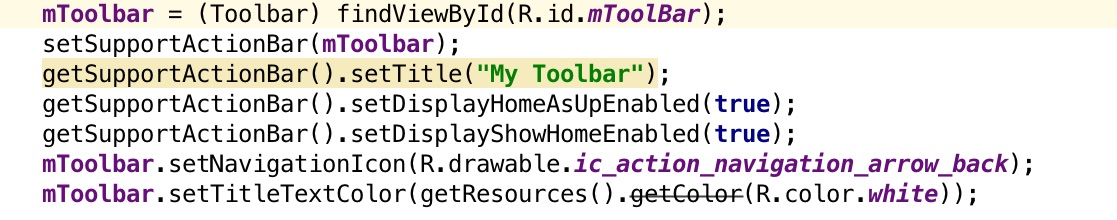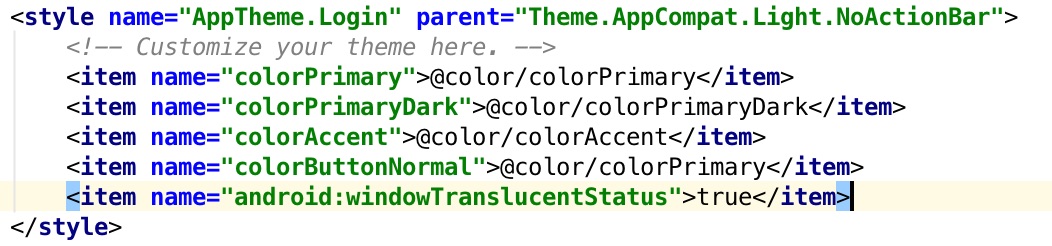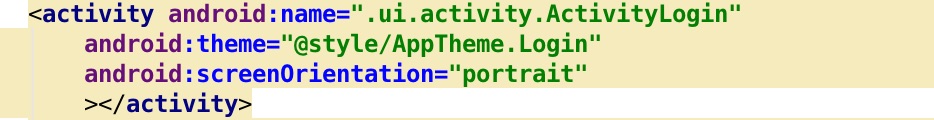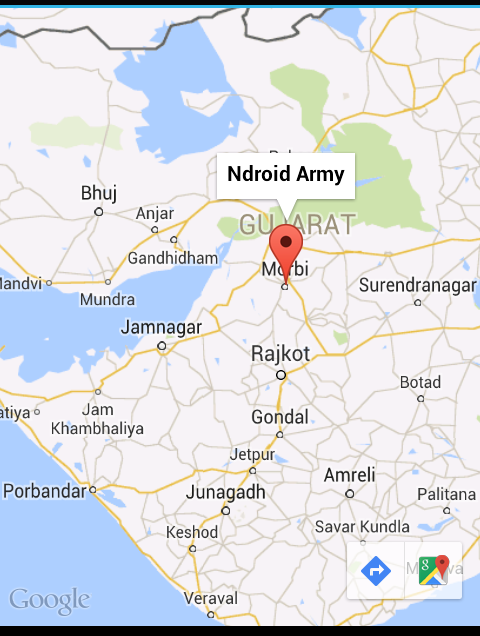All those who get always excited to have discounts on some really good Android Smartphones just like me, have another chance to get excited, as Flipkart announced it’s mid-year BIG SHOPPING DAYS sale starting from 15th of July up to 18th of July, 2019 starting 12 noon.
As always, as an Android Developer and Lover, i always dig into the smartphone section to see which one i can purchase, last time i have purchased Nokia 6.1 (3GB+32GB) which was priced at INR 6,999 and got extra INR 699 discount using Axis Bank Debit card getting it at INR 6,300, but this time it is the higher version of Nokia 6.1 2018 (#Nokia6) with 4GB+64GB having priced at INR 8,499 which ultimately you can by at roughly INR 7,650 by getting 10% instant discount of INR 849 using SBI Credit Cards.
Apart from this device, there is one more device which gets me excited is Mi A2, this Android One device having greater camera and with Qualcomm Snapdragon 660, it is still a powerful device, although we do miss the desired 3.5 mm headphone jack, but at INR 9,999 with discounted price coming as INR 9,000 it is worth a deal. In fact, there is INR 1,000 extra exchange bonus as well if you want to exchange your older device.
There are few other devices as well which can be bought from this Big Shopping Days sale on Flipkart with heavy discounted price as follow:
Redmi 6 (3GB | 64GB) @6,999 after SBI discount, @6,300
Redmi Y2 (4GB | 64GB) @8,999 after SBI discount, @8,100
Mi A2 (4GB | 64GB) @9,999 after SBI discount, @9,000 with extra 1,000 exchange bonus.
Redmi Note 5 Pro (6GB | 64GB) @11,999 after SBI discount, @10,800
Poco F1 (6GB | 64GB) @17,999 after SBI discount, @16,200 with extra 5000 exchange bonus.
Motorola Moto One Power (4GB | 64GB) @10,999 after SBI discount, @9,900
Nokia 6.1 2018 (4GB | 64GB) @8,499 after SBI discount, @7,650
Nokia 6.1 Plus (4GB | 64GB) @12,999 after SBI discount, @11,700
Nokia 5.1 Plus (3GB | 32GB) @7,999 after SBI discount, @7,200
ASUS Max Pro M1 (4GB | 64GB) @8,499 after SBI discount, @7,650
ASUS Max M1 (3GB | 32GB) @6,499 after SBI discount, @5,850
last but not the least is ASUS 5Z (6GB | 128GB) starting from @21,000.
There are few other devices from Honor as well with likes of Honor 9N, Honor 8C, Honor 10Lite, also from Samsung the A series and S series will have discounts.
So guys, those who love Android One, grab your favorite device from this sale, and if you are not an Android One lover, then there are few more options which can excite you in this #BigShoppingDays sale from July 15 to July 18, 2019.
Please share and comment below which is your favorite smartphone you want to buy from this sale, or will you wait for the ultimate sale of Festive season, the #BigBillionDay which may have even more discounts?
Stay excited, cheers…!!!


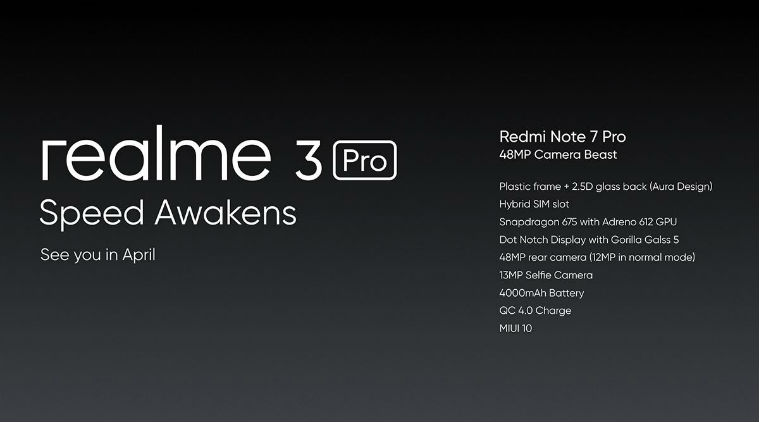


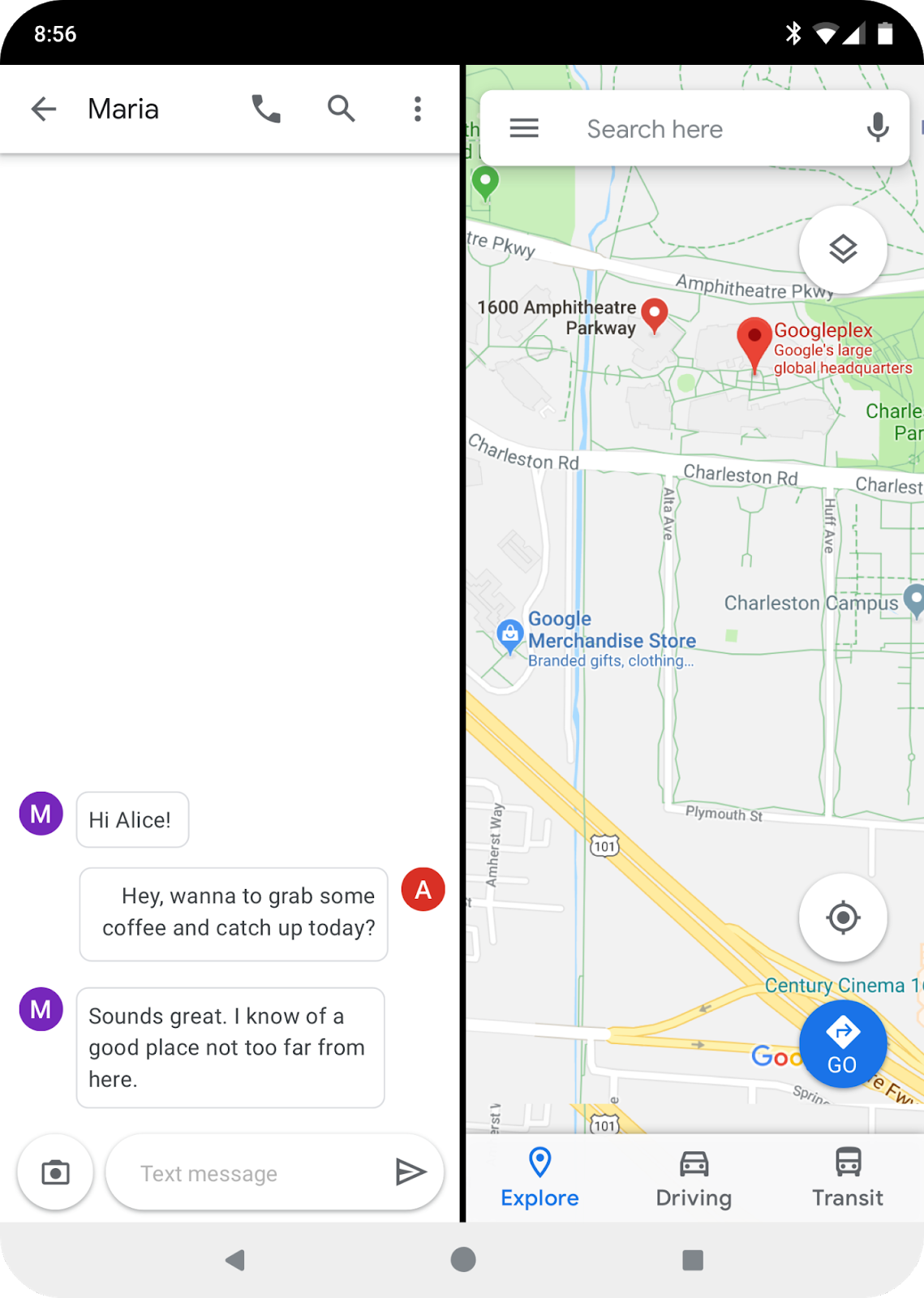
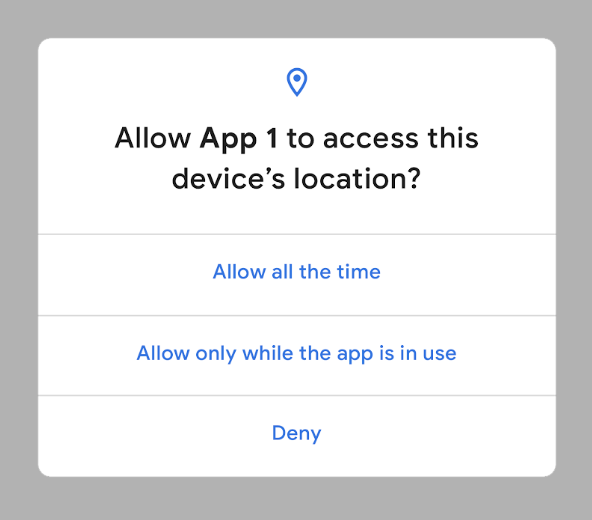
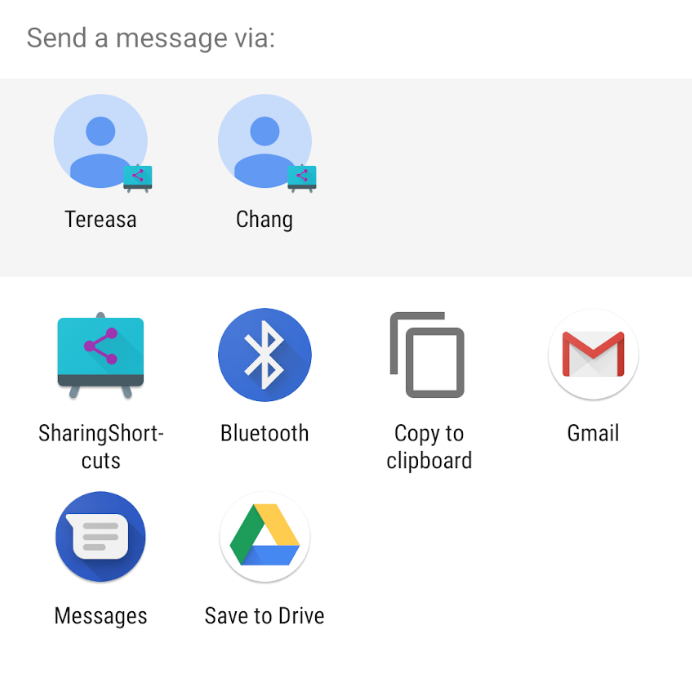

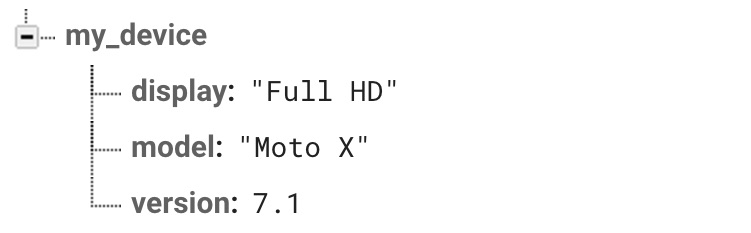
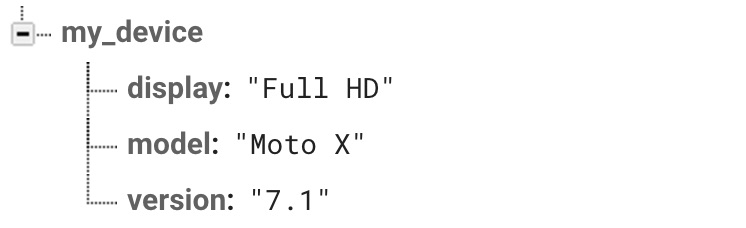


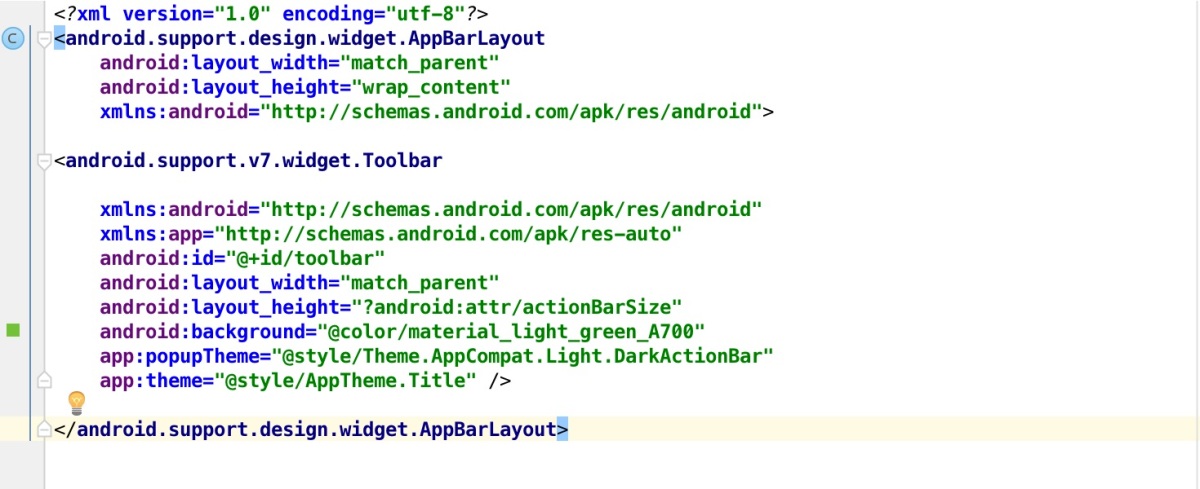 Here, as seen in the above screen shot, the solution is to wrap your #Toolbar with the new #AppBarLayout view which will give you the exact shadow which you are looking for.
Here, as seen in the above screen shot, the solution is to wrap your #Toolbar with the new #AppBarLayout view which will give you the exact shadow which you are looking for.